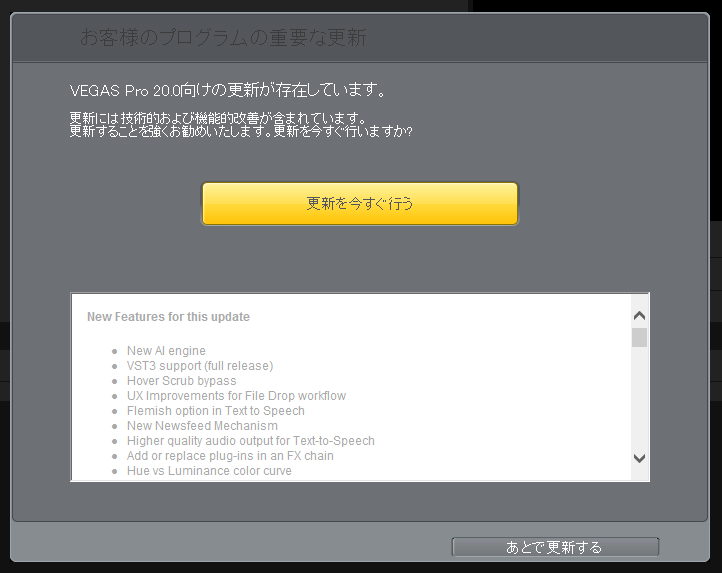
New Features for this update
- New AI engine
- VST3 support (full release)
- Hover Scrub bypass
- UX Improvements for File Drop workflow
- Flemish option in Text to Speech
- New Newsfeed Mechanism
- Higher quality audio output for Text-to-Speech
- Add or replace plug-ins in an FX chain
- Hue vs Luminance color curve
- Saturation vs Luminance
- Luminance vs Saturation
- Picture-in-Picture plugin enhancements
- Smart Mask (beta)
- Welcome screen
- Animation control over individual Bézier mask points
- Indicator of active Auto Ripple Edit mode
Bug Fixes
- Fixed a crash which may occur when reading HEVC files
- Fixed an issue during the Paste Attributes function when overwriting current event settings
- Audio effects window auto resizing now works as expected
- The preference to disable auto resizing of audio effects now works as expected
- Resolved an issue that could cause the application to lock up during motion tracking
- Turning off the 32-bit VST support preference now properly clears out plugins
- Auto Update for the Deep Learning Modules now works as expected
- Progress bar and the time remaining fields in the Render Progress dialog now work correctly for all formats
- SetResampleMode in VideoEvent object of the scripting API now works properly
- Improved resolution when zooming in the Video Preview window
- Resolved some zoom drawing issues in the Video Preview window
- Grids and Safe Areas overlays now behave correctly while zooming the Video Preview
- Fixed crash when using Motion Blur with some AMD GPUs
- Fixed crash which could occur when using the Warp Flow effect
- Eliminated unexpected results of using the scroll wheel over the Video Preview window when VEGAS is not the application currently in focus
- File explorer no longer accidentally interprets a double click on a folder or file as a rename operation
- Keyboard shortcuts no longer conflict between Smart Tags and Preview Zoom features
- Resolved an issue where window layouts would not properly persist upon relaunching VEGAS with more than two or three application extensions
- Fixed Parallelogram mode in the Picture-in-Picture effect
- VEGAS now automatically detects Nahimic service and sets the WPF GPU preference to avoid UI corruption
- Render template for HEIC image sequence now properly named
- Fixed issue where the auto-update feature was not able to see some GPUs
- Fixed problem where the Color Grading panel may open at an effect level labeled “None”
- Motion Tracking panel no longer crashes on an empty event
- Fixed Driver Update utility so that it accurately works for customers using EnglishThe combination of a Bézier point and linear point no longer creates an invalid curve shape on the FX animation timeline
- Files rendered as ProRes now properly report as VBR
- VEGAS no longer crashes when rendering using the MainConcept MPEG-1 VCD PAL template with no video frames present.
- Duplicate events are no longer created when dragging media to the timeline from the details view of the Project Media window
- Fixed a crash which may occur when generating thumbnails for WMV media
- Resolved an issue that could cause problems when you apply the Slow Motion plugin or the Warp Flow transition
- Updated many message boxes to reflect the UI color scheme
- Upscale effect now is place automatically before Pan/Crop in the FX chain
- The Color Grading plugin no longer is accidentally added to events while the user is not in color grading mode
- The Color Grading panel is no longer active when attached to the track level and no track is selected
- The Render Progress dialog now properly reports the free disk space value when doing a pre-render
- MXF renders properly embed the writing application in the metadata for the media
- このアップデートの新機能
- 新しい AI エンジン
VST3 サポート (完全リリース)
ホバー スクラブ バイパス
ファイル ドロップ ワークフローの UX の改善
Text to Speech のフラマン語オプション
新しいニュースフィード メカニズム
Text-to-Speech の高品質オーディオ出力
FX チェーンのプラグインを追加または置換する
色相と輝度のカラー カーブ
彩度と輝度
輝度と彩度
ピクチャー イン ピクチャー プラグインの機能強化
スマートマスク (ベータ)
ようこそ画面
個々のベジエ マスク ポイントのアニメーション制御
アクティブな自動リップル編集モードのインジケータ
バグの修正 - HEVC ファイルの読み取り時に発生する可能性があるクラッシュを修正しました
現在のイベント設定を上書きする際の属性の貼り付け機能中の問題を修正しました
オーディオ エフェクト ウィンドウの自動サイズ変更が正常に機能するようになりました
オーディオ エフェクトの自動サイズ変更を無効にする環境設定が期待どおりに機能するようになりました
モーショントラッキング中にアプリケーションがロックアップする可能性がある問題を解決しました
32 ビット VST サポート設定をオフにすると、プラグインが適切に消去されるようになりました
深層学習モジュールの自動更新が期待どおりに機能するようになりました
[レンダリングの進行状況] ダイアログの進行状況バーと残り時間フィールドが、すべての形式で正しく機能するようになりました
スクリプト API の VideoEvent オブジェクトの SetResampleMode が正しく機能するようになりました
[ビデオ プレビュー] ウィンドウでズームするときの解像度が向上しました
ビデオ プレビュー ウィンドウでのズーム描画の問題を解決しました。
ビデオ プレビューのズーム時に、グリッドとセーフ エリアのオーバーレイが正しく動作するようになりました
一部の AMD GPU でモーション ブラーを使用するとクラッシュする問題を修正
ワープ フロー エフェクトの使用時に発生するクラッシュを修正
VEGAS が現在フォーカスされているアプリケーションではない場合に、[ビデオ プレビュー] ウィンドウでスクロール ホイールを使用した場合の予期しない結果を排除しました
ファイル エクスプローラーで、フォルダーまたはファイルのダブルクリックが誤って名前変更操作として解釈されることがなくなりました
キーボード ショートカットは、スマート タグとプレビュー ズーム機能の間で競合しなくなりました
2 つまたは 3 つ以上のアプリケーション拡張機能を使用して VEGAS を再起動すると、ウィンドウ レイアウトが適切に保持されない問題を解決しました
ピクチャー イン ピクチャー エフェクトの平行四辺形モードを修正
VEGAS は Nahimic サービスを自動的に検出し、WPF GPU 設定を設定して UI の破損を回避するようになりました
HEIC 画像シーケンスのレンダリング テンプレートに適切な名前が付けられるようになりました
自動更新機能が一部の GPU を認識できなかった問題を修正しました
カラー グレーディング パネルが「なし」というラベルの付いたエフェクト レベルで開くことがある問題を修正しました。
空のイベントでモーション トラッキング パネルがクラッシュしなくなりました
ドライバ更新ユーティリティを修正し、英語を使用しているお客様に対して正確に機能するようにしました。ベジエ ポイントと線形ポイントの組み合わせが、FX アニメーション タイムラインに無効な曲線形状を作成しなくなりました。
ProRes としてレンダリングされたファイルが VBR として正しくレポートされるようになりました
ビデオ フレームが存在しない MainConcept MPEG-1 VCD PAL テンプレートを使用してレンダリングしても、VEGAS がクラッシュしなくなりました。
[プロジェクト メディア] ウィンドウの詳細ビューからメディアをタイムラインにドラッグするときに、重複したイベントが作成されなくなりました
WMV メディアのサムネイルを生成するときに発生する可能性があるクラッシュを修正しました
スロー モーション プラグインまたはワープ フロー トランジションを適用すると問題が発生する可能性がある問題を解決しました。
UI の配色を反映するように多くのメッセージ ボックスを更新しました
アップスケール エフェクトが FX チェーンのパン/クロップの前に自動的に配置されるようになりました
ユーザーがカラー グレーディング モードでないときに、カラー グレーディング プラグインが誤ってイベントに追加されることがなくなりました。
トラック レベルに接続され、トラックが選択されていない場合、カラー グレーディング パネルはアクティブではなくなりました。
レンダリングの進行状況ダイアログは、事前レンダリングを実行するときに空きディスク容量の値を正しく報告するようになりました
MXF レンダリングは、書き込みアプリケーションをメディアのメタデータに適切に埋め込みます
目次
アップデータをダウンロード
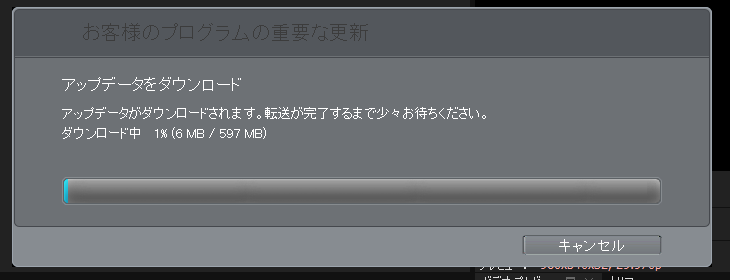
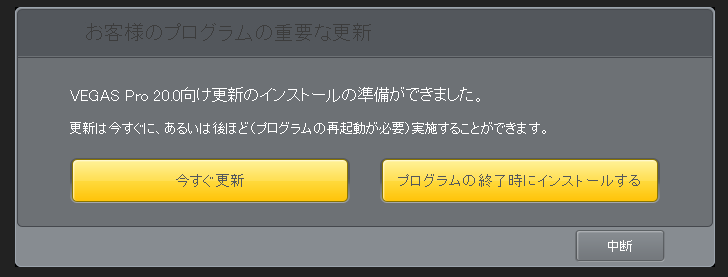
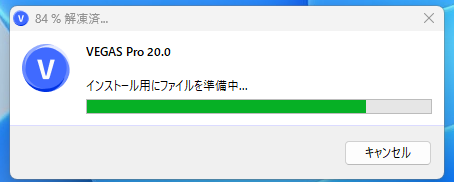
どうも、自動的に旧バージョンを削除して、新バージョンを乗せ換えるような感じだ。

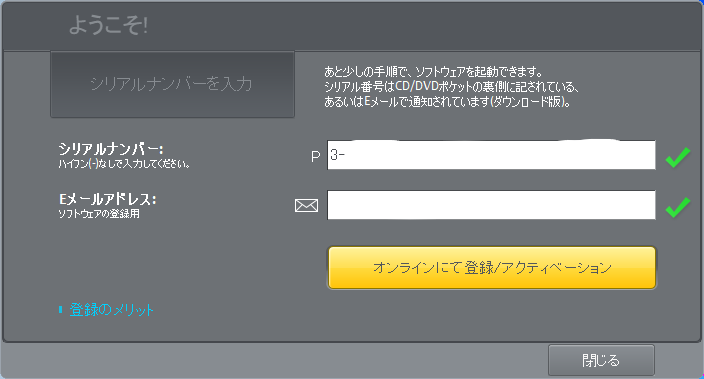
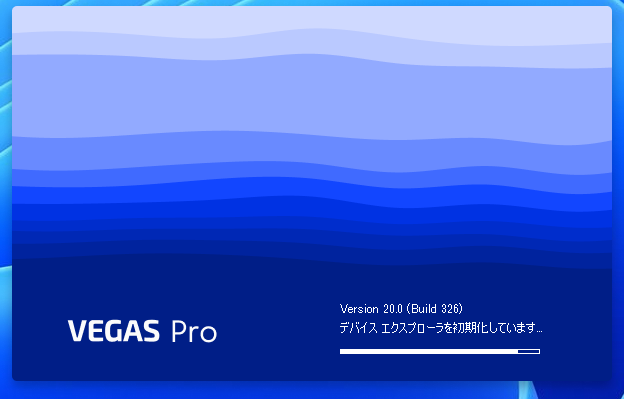
vegas deep learning modelsの更新
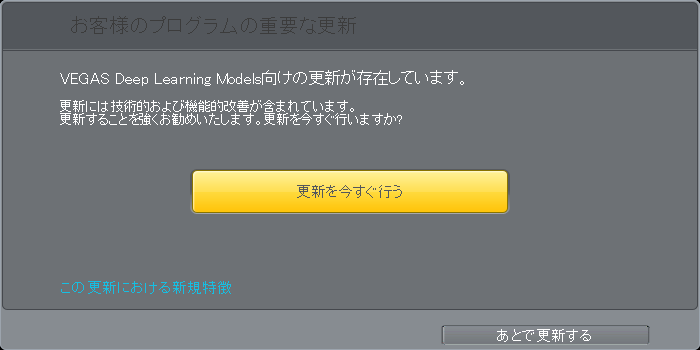
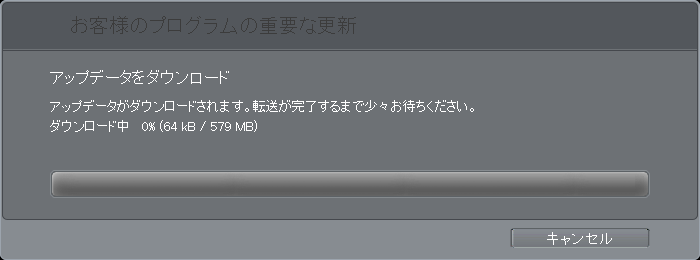
一瞬、止まったかのように見えるが、根気よく待つ!
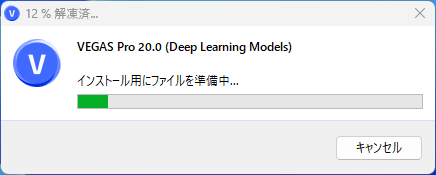

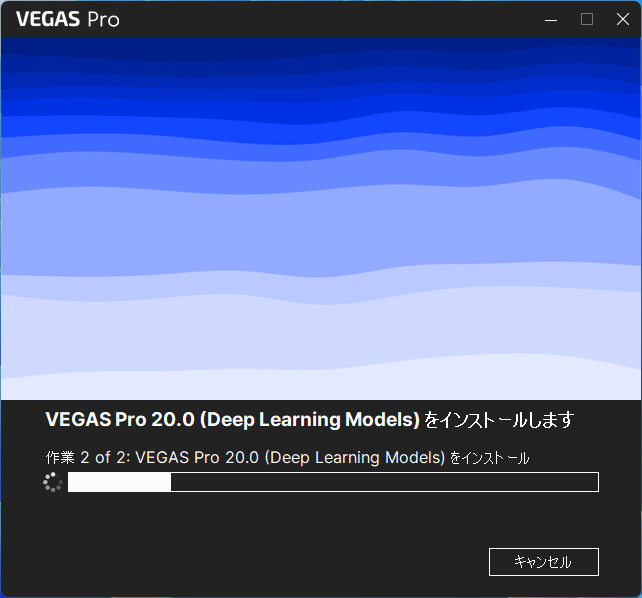

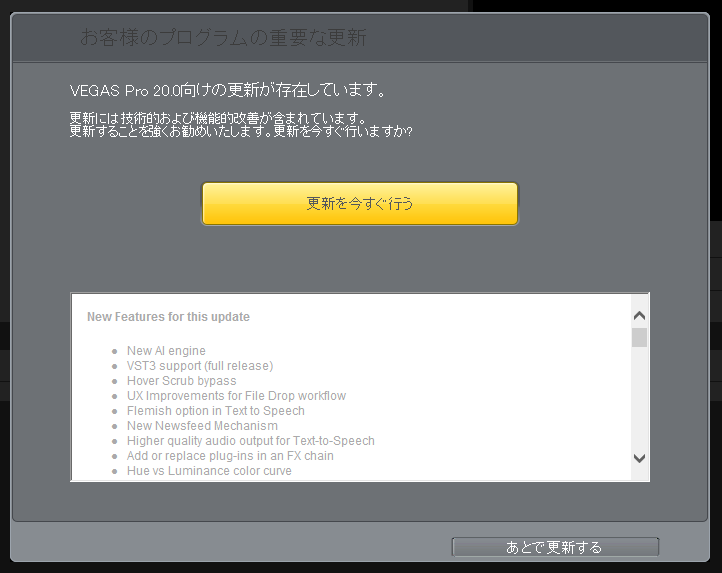
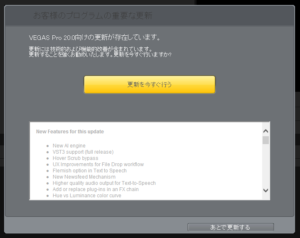
コメント